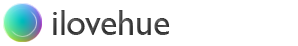Article: Sending back your FSI monitor for calibration

I’m writing this as a reminder for myself so that I don’t forget one bit of this process the next time I do this.
Flanders Scientific makes great reference monitors for online and color grading purposes. They don’t do much advertising but offer a great service. If you want an FSI monitor you have to order it through their website and they ship it next day. When you receive it you can make sure you monitor is well calibrated. It also comes with a label saying how to set you backlight for various cdl values.
The thing is I had a gig, a amazing gig, a feature film grading gig so I wanted to make sure that the monitor was A-ok before I start grading the movie. The good news was that Flanders Scientific will re-calibrate your monitor for free whenever you think it needs it. You only have to ship them. It takes them a day to do the job so if you use the FEDEX next-day priority service all this can happen in 3 days in and out.
That is exactly what I did and this is why I’m writing this right now; to ensure that I don’t repeat the same mistakes I did before.
So, before you send your FSI monitor for calibration, make sure you have the latest firmware. On the last build they changed some LUT setups that improve the response on the monitor. So if you have a doubt on the colour that the monitor is showing, be sure you do that first.
Also, the technology used in the LM-2461W needs to warm up for 30 minutes before showing it’s optimal color range so be patient if you have to compare with another monitor, it might look off when you turn it on but will take its time to settle.
So, once you’ve done that, and you still think you have to send it for calibration, here is what not to forget:
- Call or write to FSI to get an RMA and tell them your are sending your monitor in for calibration. THey will ask you for the serial number that is on the sticker at the back of the monitor.
- Wrap the monitor in it’s original packaging with the foam and all to make sur the screen doesn’t get scratched if they open the box at customs.
- Call or go the FEDEX.com and create an account. You can do without the permanent account but it’s easier to follow you packages and “preferences” when you send multiple boxes.
- The FEDEX priority service is the next-day-before-10:30 service. That’s what I chose to send my monitor from Montreal, Canada to Sewanee, Georgia (US). The thing is that FEDEX doesn’t take no responsibility in custom delays so if you package hasn’t cleared customs by 8:30AM , it won’t make it on the truck and it will automatically be delayed by a day. So, to make sure everything goes smoothly here is what you must do:
- Fill in for a waybill online. If you choose for an intentional shipping you will be able to select the FEDEX PRIORITY service.
- You will also be able to fill in a form and get the return tracking number anf labels at the same time. There is a checkbox for that at the bottom of the 1st page. If you do it there you might save hundreds of dollars on shipping.
- To save yourself fees and a bunch of phone calls to FEDEX, make sure you chose return and repair in the shipping purpose drop down menu.
- After filling all the boxes you’ll be able to print the label to send the monitor, the one for the return and the Commercial invoice. You will need at least 3 copies of each.
- If you can, print a commercial invoice PDF your FEDEX representative can send you by email. Fill it by had. It’s a bit more painful but you have a lot more place to describe what’s in the box and why you send it. The US customs want A LOT of details. They find it suspicious that we don’t pay custom taxes for a 6000$ 24 inch monitor that is made in China and shipped from Canada to the US.
- On the Commercial invoice, make sure your write that this you are sending the monitor for servicing and repair under warranty, otherwise they want to make you pay taxes on the repair.
- Also, make a commercial invoice for Canada to US and another one for US to Canada with the addresses in the right place for each of course… and in 3 copies.
- When you get you tracking number, send it to FSI so that then can follow your shipping.
- To save yourself some time, you also have to fill in for a broker document that FEDEX can provide you in advance. The thing is you have to ask for it. Otherwise, your box will be stuck in Canadian customs upon it’s return and you’ll loose another day there. This is only for companies, if you are an individual, you only have to ask them for an authorization email that you reply to by saying that you agree that FEDEX takes the custom process in charge.
- Once it’s sent, make you you ask for email warnings because FEDEX WON’T CALL YOU if there is a problem with the parcel.
- If there is a problem with customs call FEDEX and ask what is the problem and insist to speak to a person in charge of customs.
- If US customs are missing infos because some are missing on the Commercial invoice you’ll have to FAX a new form to them…yeah, a fax, I know!
- FEDEX agents can’t send you a this fax number by email so make sure you can take note when you call. I had to call a 2nd time to get this number because I was driving the first time I called.
Sendin the monitor from Montreal to Sewanee is about 400$. If you book a return at the same time you get about 25% off.
So, here is what you must put on the box as it goes to FSI:
- 3x FEDEX waybill to US
- 3x Commercial invoice to US
- 3x Flanders RMA papers
- Write your RMA all over the box
Here is what must go in the box for return:
- 3x FEDEX return waybill
- 3x return commercial invoice
- 3x FSI RMA paper
With all that it should be good!