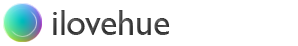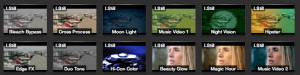Find hidden looks in Resolve
When you install DaVinci Resolve 8 you also install 12 look presets. For some reason they are not loaded when you open the app so here is how to get them.
- Install DaVinci Resolve 8
- Create a new project
- Go to the COLOR tab
- Select the POWERGRADE window and right-clic in it
- From the drop-down medu select Impourt with output LUT
- A new browser window will pop-up. In the Enable drop-down menu choose:”aVinci Resolve Exchange Files (*.drx)”
- Browse to Macintosh HD->Library->Application Support->Blackmagic Design->DaVinci Resolve->PowerGrades
- Select all the .drx files and cli OPEN
There, you now have 12 new Powergrades.
If you’re new to Resolve test looks are great example of how to use the various types of nodes. To use them, first balance you image with the existing node, them right-clic the thumbnail of the look you want to apply and select “Append node graph”
Enjoy!
Grading “Fred Pellerin”
For his first music video, Fred Pellerin chose to go with a moody tone. Every was shot on a Sony F3 with an S-log curve to a Atomos Samuraï in ProRes. It took a day and a half to grade in Resolve. Here is the final version.
Il faut que tu saches – Vidéoclip
www.fredpellerin.com
Paroles: René Richard Cyr
Musique: Fred Pellerin
Arrangements: Jeannot Bournival
Réalisation: Patricia Beaulieu
Équipe de production: Disques Tempête Inc.
Équipe de post-production: Trio Orange
FCPX to Resolve roundtrip
Since version 8.1 Resolve can open and export FCP X XML format. This means that you can edit in FCP X, send the project to Resolve, grade and sent the project back to FCP X. Here is a 10min tutorial / Demo I did that shows how to do it and what happens to transitions and time warps.
B&W on “Dans la Rue”
This is the first commercial gig I did on Color back in 2008 I think. Produced by La Fabrique d’Images and directed by Étienne Tallard.